Subscribe
Sign in
Macmoji — Slack-style emoji for your mac! :smile:
Macmoji is Slack-style emoji autocompletion for your Mac
38
Replies
@joshdance hmm they show in the substitutions list? Have you tried it in TextEdit? Some apps are glitchy with substitutions :/
Been looking for a simple solution like this for ages -- really glad I stumbled onto this!
Thanks!! 🔥 😄
I am so happy I found out about this, I was seriously considering doing this by hand (at least for my favorite emoji) the other day.
@immatthamlin Same! I finally hit a breaking point yesterday and decided to make the full list. Took *a lot* of regex and messing with the `join` tool to corroborate the Unicode/Slack lists together correctly 😆
@immatthamlin my pleasure! And fingers crossed they eventually switch to the native spell checker!
@immatthamlin @warpling Not tech a lot, but I use TextExpander to use shortcuts that work in Chrome. Is there a way to import that to TextExpander? 🤔
@romugaboriau @immatthamlin Very possible! If you're comfortable scripting, there's a simple template system set up that will export the mapping to a Keyboard Maestro version. If you know what TextExpander expects as input it should be easy to add one for it. Lmk if you need help!
You can achieve something similar with Alfred 3's auto-expanding snippets and Joe Califa's Alfred Emoji Pack, but if for some reason you don't own Alfred 3, this is a great alternative solution!
 Installation is super easy — such a great trick @warpling:
1. Download emoji substitutions.plist
2. Open System Preferences and navigate to Keyboard > Text
3. Drag the emoji substitutions.plist to the list of substitutions to add them
4. Type something like :boom: or :blackbox: and hit space after! 💥⬛️
Installation is super easy — such a great trick @warpling:
1. Download emoji substitutions.plist
2. Open System Preferences and navigate to Keyboard > Text
3. Drag the emoji substitutions.plist to the list of substitutions to add them
4. Type something like :boom: or :blackbox: and hit space after! 💥⬛️
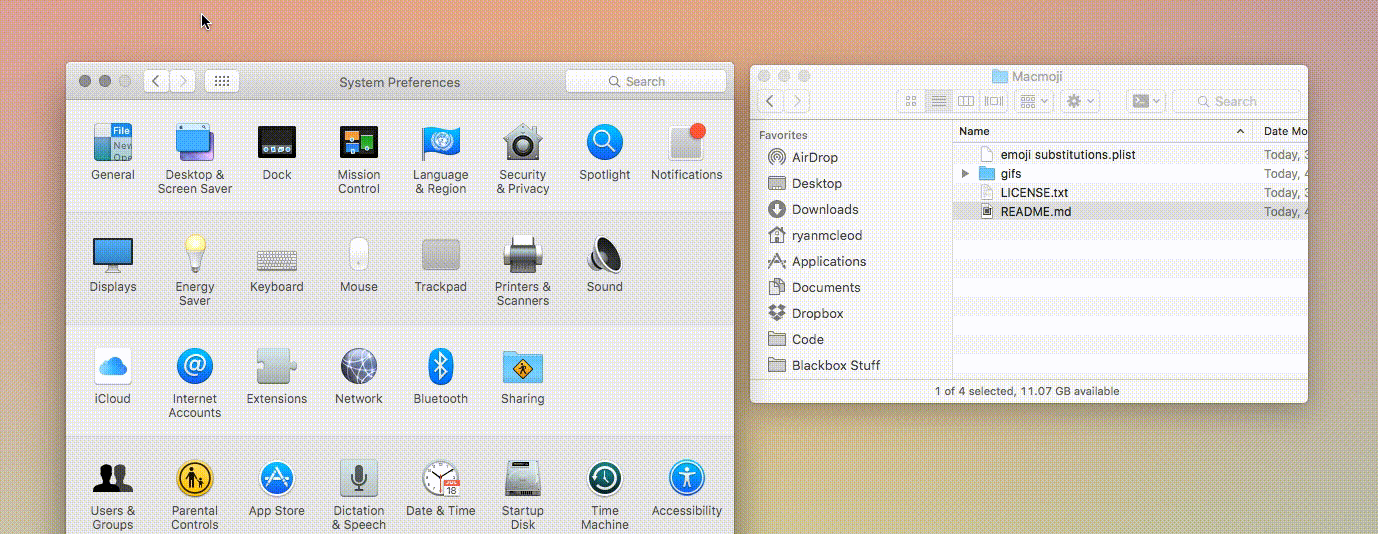
 Installation is super easy — such a great trick @warpling:
1. Download emoji substitutions.plist
2. Open System Preferences and navigate to Keyboard > Text
3. Drag the emoji substitutions.plist to the list of substitutions to add them
4. Type something like :boom: or :blackbox: and hit space after! 💥⬛️
Installation is super easy — such a great trick @warpling:
1. Download emoji substitutions.plist
2. Open System Preferences and navigate to Keyboard > Text
3. Drag the emoji substitutions.plist to the list of substitutions to add them
4. Type something like :boom: or :blackbox: and hit space after! 💥⬛️
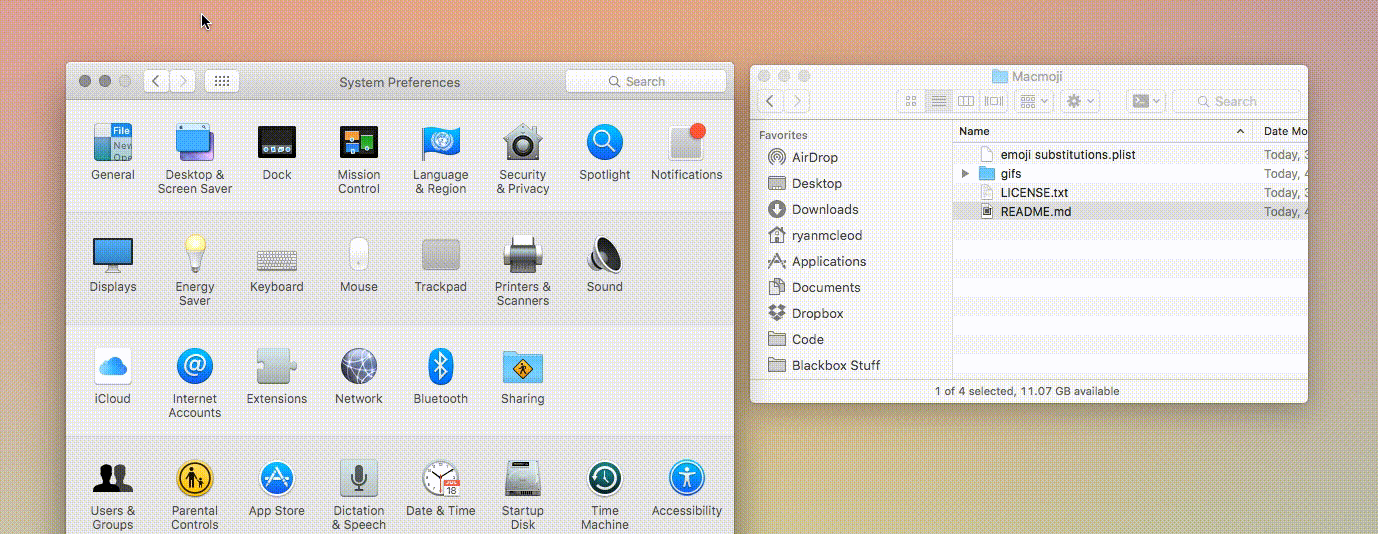
tbh I don't understand this.... It's so easy to do
⌘ + control + space
and get the popup.... That way I don't have to memorize all the emoji names....
@joedeliame The emoji picker isn't *that* bad, but it does often lag, and can be very interrupting to have to scroll/search through when you know you just want a :beer: 🍺
@joedeliame It is super laggy a lot of the time, and if you know the name, it is faster than searching.
@joedeliame If you are accustomed to using substitutions like I am (thanks to using Slack for months) then this is a lot better than a popup
@david_diam Not currently possible in Chrome. For any other app, go the Menu > Edit > Substitutions > Text Replacement, and that will enable it.
@heyuan Thanks Yuan. There are definitely more advanced solutions (https://mojito.cool/) but this is the simplest way I could think of!
Awesome! :boom: but where is this supported? Can't make it work in GDocs or other apps.
@unmultimedio should be supported anywhere that uses system spell check. Google's apps do not, but maybe this'll change in the future: http://apple.stackexchange.com/q...
Hey @anmol_malhotra4! They should sync to your phone via iCloud, but with the changes coming in iOS 10 I'm not sure they're as useful there.
Also don't forget about Rocket from @_matthewpalmer ! https://www.producthunt.com/post... . Happy owner, and you can add in GIFS and custom images.
@mimi_wong it works system wide! (except for apps like Chrome using custom text stuff 😞)
It'll also sync to your other devices via iCloud since it's a system text substitution 🙂


























Summer Bod 2020