The best note and writing apps offer something for everyone. You’ll find plenty of basic yet solid programs that are free to use and come with a range of good features, plus advanced apps that have everything your note-taking heart desires.
Not to mention, note-taking software also doubles up as a productivity app, with many offering scheduling, project collaboration, or task management features— all bundled up into the one package.
If you’re keen to streamline your life and are in search of an easy way to take notes at home, work, or on the go, I tested dozens of apps for a variety of use cases, as an avid Apple enthusiast who often needs to scribble down notes quickly and easily. Here's which ones made the cut...
Best note-taking apps for iPad 2023
1. Notability
Best overall note-taking app for iPad
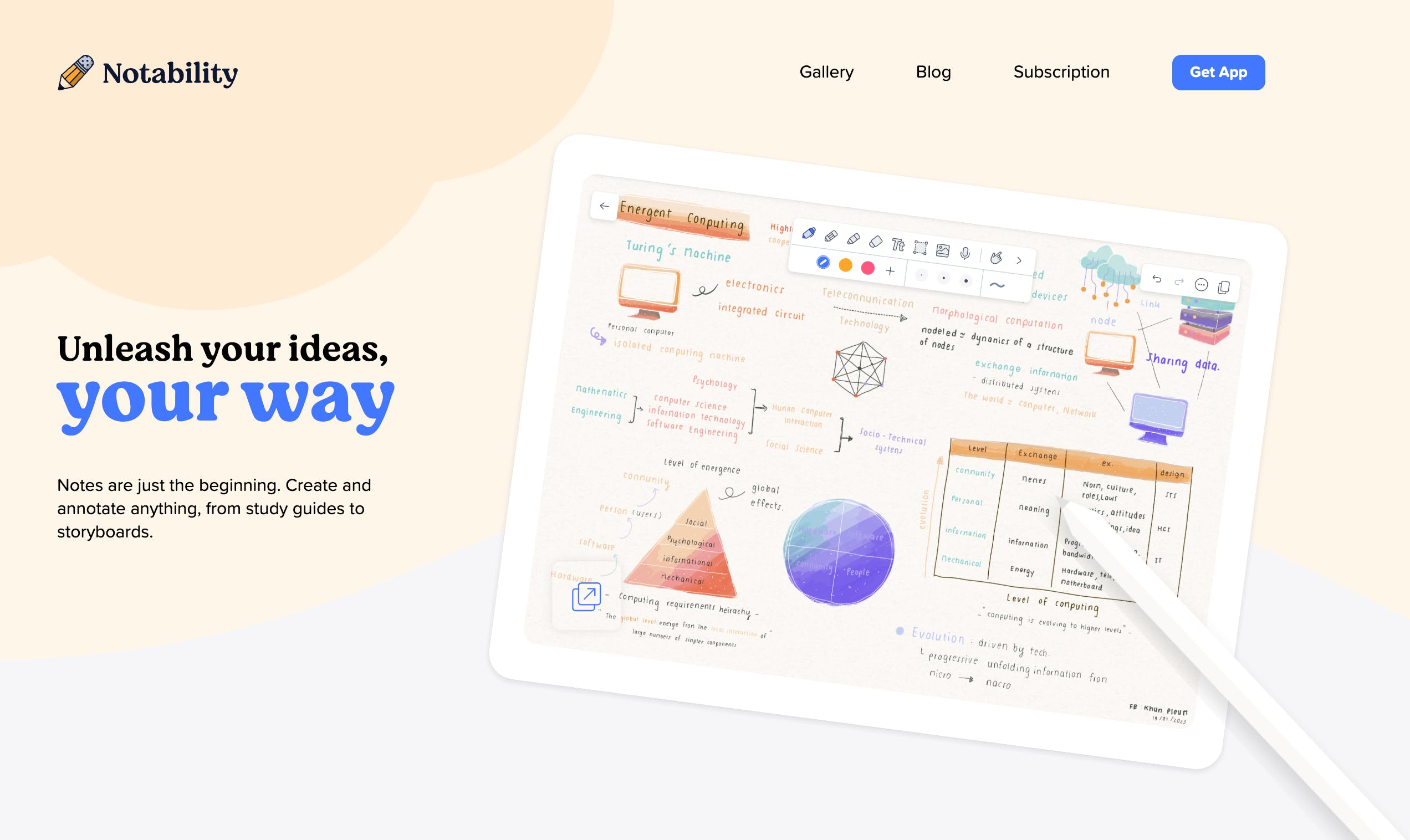
Pros: Easy to use, multiple note-taking, sharing, and organization options
Cons: No iCloud syncing or backup for free plan
Features: Multi-note support, pencil tool, read from hidden notes when presenting, record audio and turn it into notes, draw and sketch, review and annotate PDFs
Cost: Free, $14.99/year
Notability is widely regarded as being the best note-taking app for iPad users, and it’s not hard to see why. I love the app's simple interface, but don’t let that fool you into thinking it can’t do much because this is the Swiss army knife of note-taking apps!
Create storyboards using the app’s drawing and sketching features, record lectures using Note Replay, annotate PDFs, create a journal, add different forms of multimedia to your notes, and open two notes side by side in the app to compare them.
Versatile and easy to use, Notability’s premium subscription syncs your files to iCloud and you can share your work with other users by email or via other cloud-based services, such as AirDrop.
Overall, this is a very slick app that makes it easier than ever to take notes during classes, meetings, and conferences.
Read Notability reviews from our community
2. Evernote
Best for boosting productivity
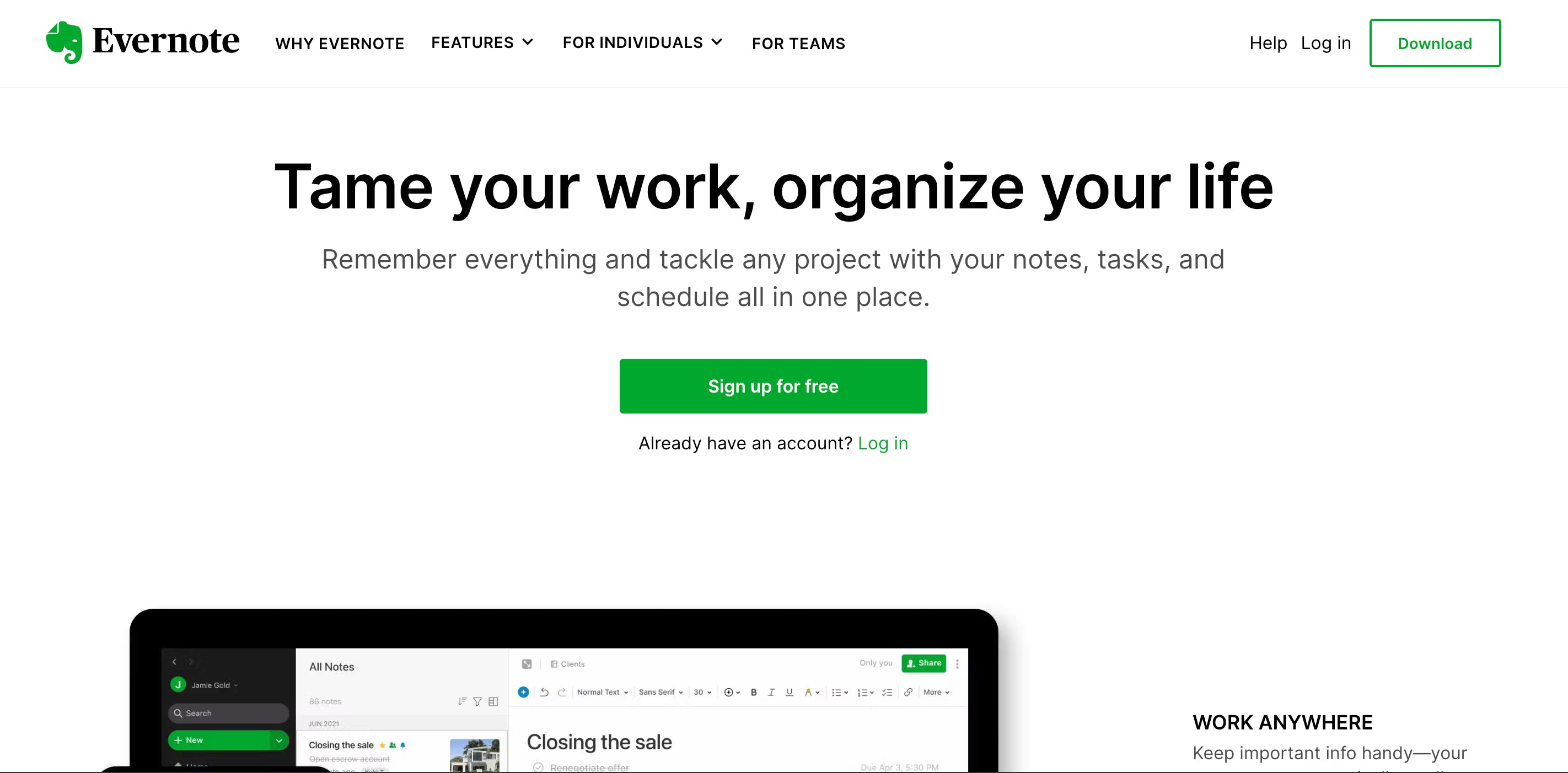
Pros: Outstanding for organization, efficient processing, familiar format
Cons: Free plan has limited storage, full note content not available offline
Features: Web clipper, dedicated task section, cross-platform compatibility, audio recording, PDF markup tools
Cost: Free, $8.99/month
Are you someone who likes to get things done? Then Evernote is an app well worth considering. And with more than 50 templates to choose from, there’s plenty of variety to help you organize your life.
Not only does this little beauty let you take notes, but it also has other sections that will help you get the most out of your day — including one for to-do lists that lets you bring your notes, tasks, and schedules together so that you can get things done with ease.
I love that the app is formatted in a way that’s similar to a word-processing program, so it has that familiar feel to it that makes it easy to use. You can create notebooks that let you organize your notes and you can add a range of content, such as PDFs and multimedia
Read Evernote reviews from our community
3. Nebo
Best note-taking app for Apple Pencil
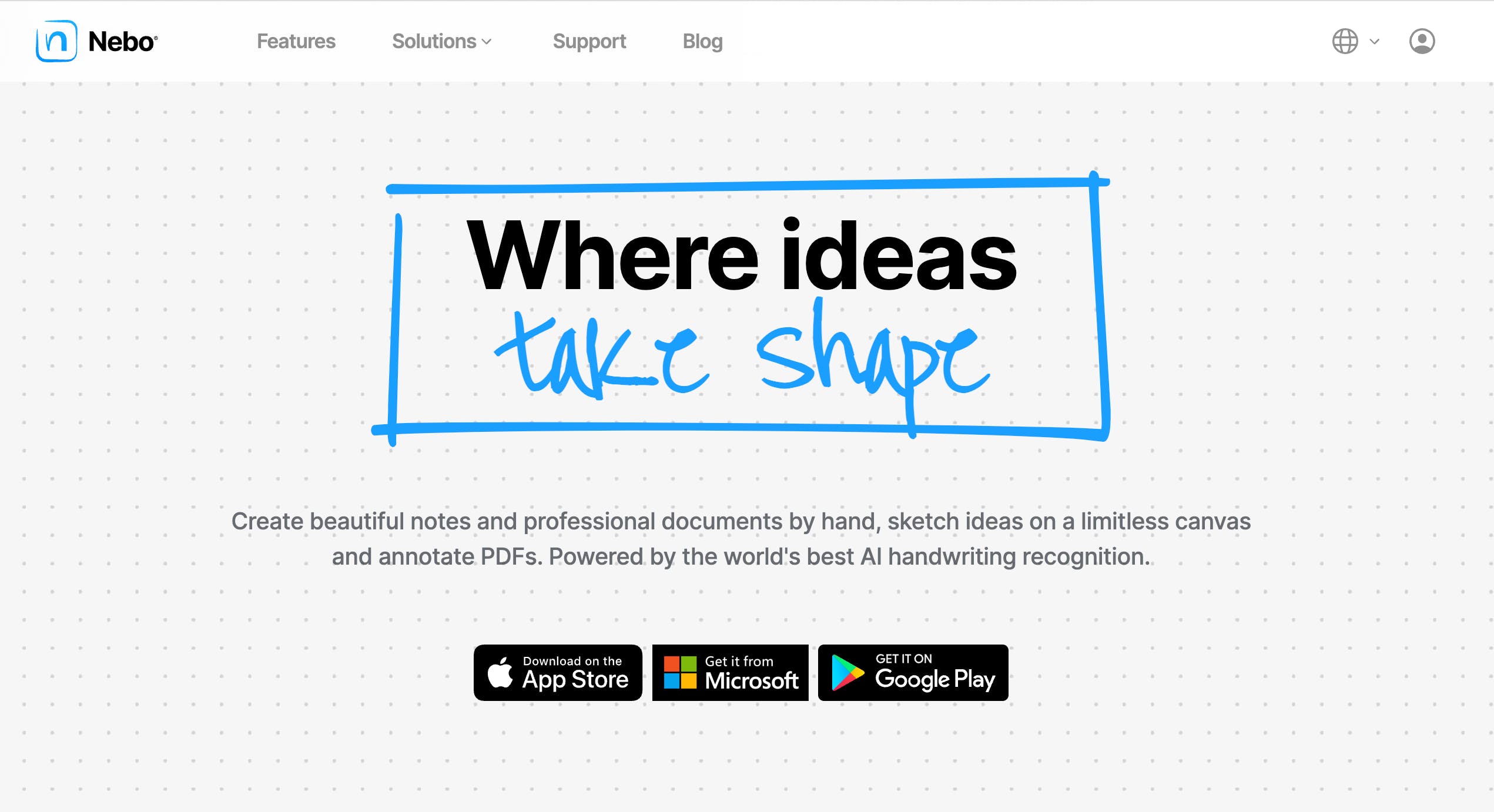
Pros: Easily converts hand-written notes, multiple languages available, cross-platform compatible
Cons: Lack of different templates and layouts, formatting can be tricky
Features: Combine handwritten and typed text, outstanding math conversions, freeform and lined pages, edit text with Apple Pencil
Cost: Free, $15/month
Nebo lets you create beautiful notes by hand, sketch ideas onto canvas, and annotate PDFs making it the ideal companion for that new Apple Pencil or other stylus that you’re just itching to use.
Combining handwriting with text, you can draw and write like you would with any other note-taking app but Nebo has an additional superpower that makes it well worth considering — its Document pages that are lined and ready to write on.
Compatible with 66 different languages, Nebo converts your hand-scribbled words into lovely notes that you can access from your iPhone in a read-only version wherever you are.
Read Nebo reviews from our community
4. Apple Notes
Best pre-installed note-taking app
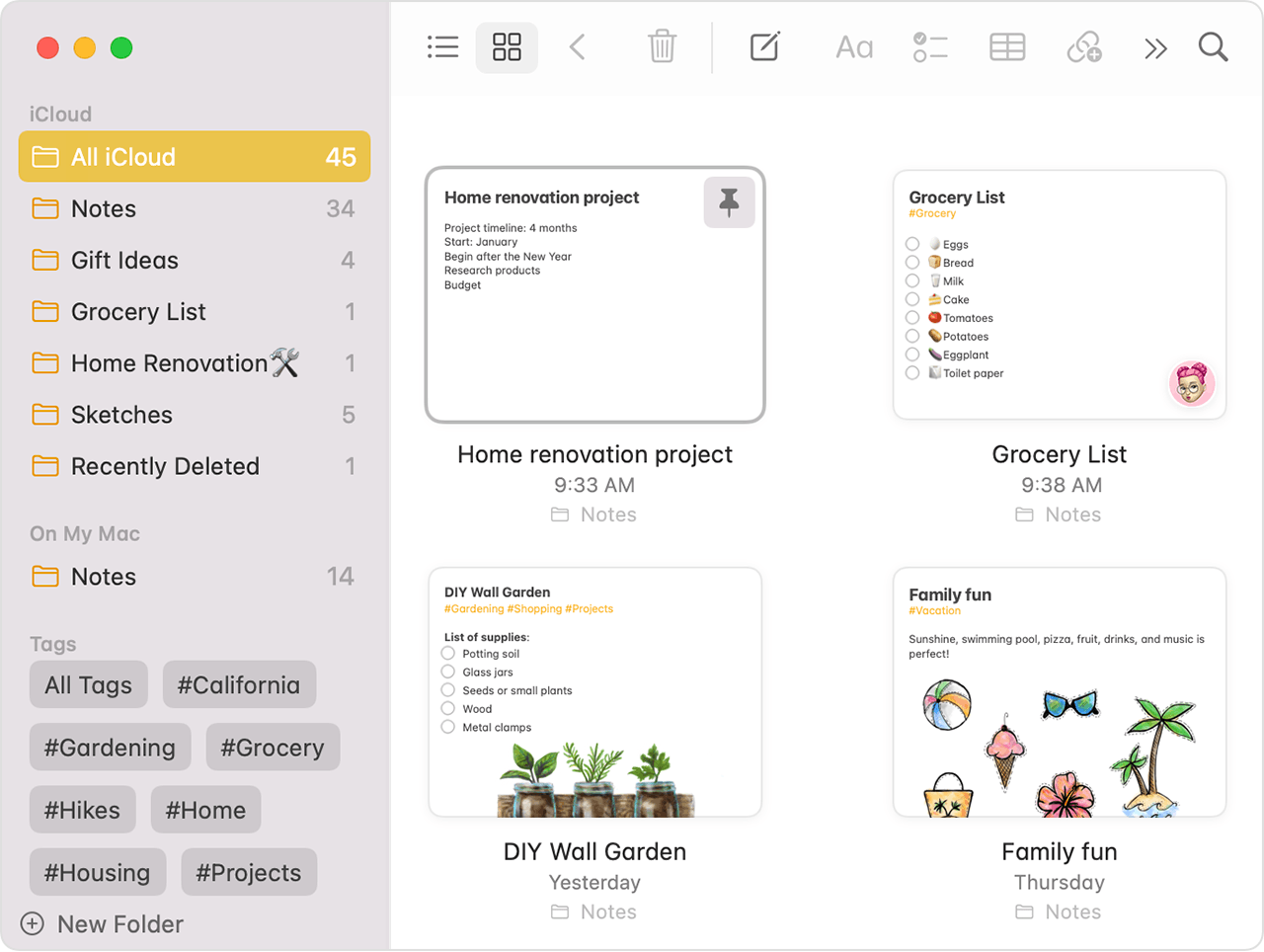
Pros: Free, built into your iPad, simple to use with a gentle learning curve
Cons: Basic features, limited customization
Features: Supports handwriting and typing, iCloud syncing across all Apple devices, allows shading when drawing with the Apple Pencil, create tables and checklists
Cost: Free
Okay, so it might be basic, but I’m a huge fan of this app for taking quick and easy notes when I’m on the go. Whether it’s adding another item to my shopping list or jotting down a new article idea when I’m on the train, Apple Notes is a real lifesaver when I’m without pen and paper.
What you might not know about Apple Notes is that it can also handle other types of media, like images and sketches, and the toolbar contains the usual features, such as pens and highlighters. It’s also one of the few note-taking apps that’s well set up for creating tables and interactive checklists.
So while it may seem a bit bland at first glance (and it’s certainly not as robust as other apps on this list), it’s a solid app that’s been around for a long time, making it a great choice if you’re after a simple, free, and reliable note-taking option.
5. GoodNotes 6
Best for organizational tools
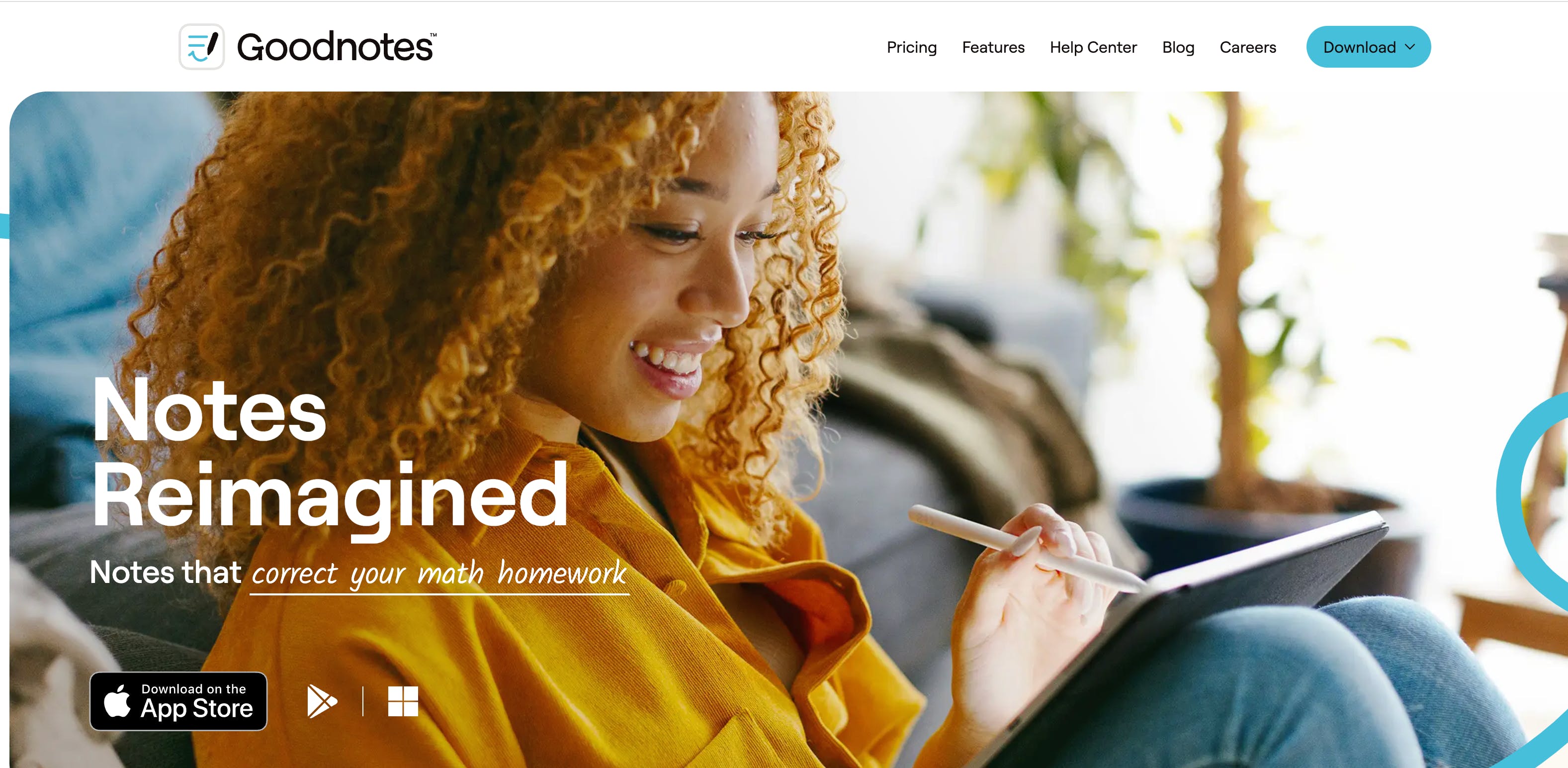
Pros: Specifically designed for iPad, fantastic range of organizational tools, nested storage options
Cons: Text conversion is quite clunky, one-time fee payable after trial ends
Features: Presentation mode, plenty of customization options, favorites section, easy device syncing, free starter plan with three notebooks
Cost: Free, $9.99/year
A powerhouse of an app, GoodNotes 6 is a fantastic all-rounder that comes with everything you need to take notes, work with PDFs, and even write music. Switch seamlessly between typing and handwriting, and make use of a range of note layouts and templates.
But something that really sets GoodNotes apart is its abundance of organizational tools — perfect if you’re someone like me who likes to be able to quickly and easily keep track of everything.
I love how GoodNotes lets you create little notebooks that you can store all of your notes and documents in and their nested storage system is amazing, allowing you to store folders within folders.
Read GoodNotes 6 reviews from our community
6. Microsoft OneNote
Best free note-taking app
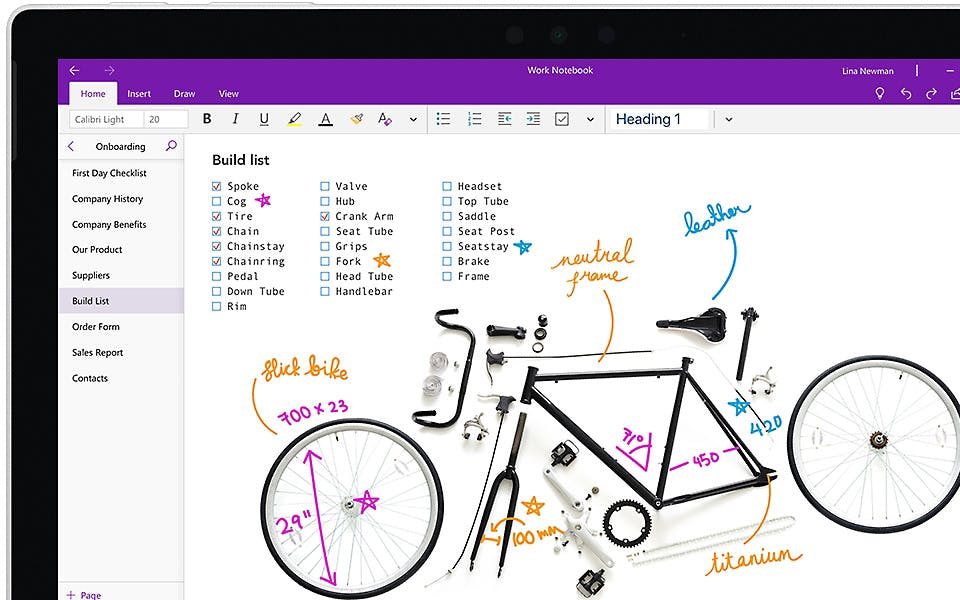
Pros: Available on every platform, free plan gives you access to all features
Cons: Has quite a corporate feel to it, automatically opens to the last screen used
Features: Ink color selector lets you choose special colors like glitter and marble, math assistant, audio recorder, web clipper
Cost: Free
Yes, it does have that corporate feel to it and I can’t say I find any of Microsoft’s apps to be all that intuitive, but even the Apple lover in me has to admit that this is a very solid note-taking app.
With the exception of unlimited storage (which you have to pay for) the free plan gives you access to all of the app’s features, which is why it’s the app I recommend people check out first if they’re new to note-taking on their iPad.
I love the freeform design of the app, which gives you a lot of flexibility with your note-taking, and while it only has one type of pen to choose from, its Ink Color Selector is really brilliant, offering you the option to write in stylish glitter and marble. If you’re a lover of other Microsoft apps, you’re going to love OneNote.
Read Microsoft OneNote reviews from our community
7. Noteshelf 3
Best for customization
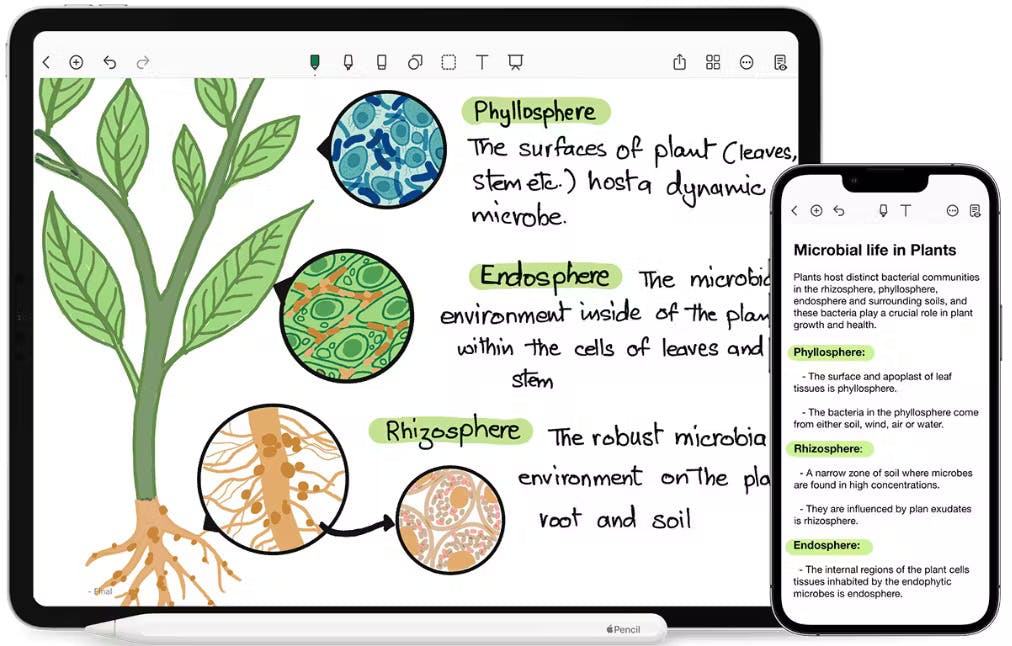
Pros: Advanced customization options, cross-platform compatibility
Cons: Merging and migrating notes is a challenge, free version limits how many notes you can take
Features: Customizable toolbar, focus mode, diverse selection of pens, sizes, and colors, recognizes handwriting in 65 different languages
Cost: Free, $7.99 (iOS, iPadOS, and MacOS), $4.99 (Android and Windows)
If you’re like me and love getting creative with your notes, then you’ll adore the customization options that Noteshelf offers. Choose from a variety of notebook covers, page templates, pen types, and colors to create beautiful-looking notes.
The sleek interface is a joy to navigate and when it comes to magnification, Noteshelf is hard to beat. The zoom box lets you write tiny text or zoom in on existing notes and I like the favorites toolbar which lets me access all of my important notes quickly and easily.
Noteshelf 3 also comes with its own Noteshelf AI, which, while still in the beta testing phase, helps you with summarizing, outlining, translating, and generating notes - in your own handwriting no less!
Read Noteshelf reviews from our community
Which note-taking app for iPad is best for you?
When it comes to choosing the best note-taking app for your iPad, there’s no one-size-fits-all solution. Which note-taking app you prefer will depend on what it is you’re looking for, so for starters, I highly recommend trying out a few on this list and seeing which one feels like the right fit.
If you’re like me and favor simplicity, then Apple Notes and Microsoft OneNote are both hard to beat. Each has a look and feel to it that’s going to be familiar to most people, so there’s no steep learning curve to contend with. Plus, they’re free and come with some solid note-taking features.
But if you’d prefer to go all-in and have a note-taking app that comes with some seriously impressive bells and whistles, then Notability and Noteshelf 3 are well worth checking out. They come packed with impressive features and have plenty of tools that will help you stay organized.
What makes a great note-taking app for iPad?
Ease of use: As always, this is top of my list regardless of the kind of app I’m looking for. When it comes to note-taking, look at whether or not the app has an intuitive interface and is easy to navigate overall. Also, unless you like a challenge, steer clear of anything that has too steep a learning curve. Simplicity usually wins out when it comes to note-taking.
Compatibility with Apple Pencil: If you have an Apple Pencil then you want to ensure that the app you choose pairs well with this. It makes a huge difference when it comes to writing and drawing on the screen with the same ease that you’d experience with a pen and paper.
Syncing capabilities: I tend to stick to two devices, but whether you’re like me or have three or more devices, syncing is really important. You want to know that no matter what device you’re using, you can access your notes regardless of where you are.
Search function: I love taking notes, and if I didn’t have a search function, I’d never be able to find the one I wanted. If you’re going to be using your note- taking app a lot, make sure it has a robust search function as this will save you a lot of time.
The ability to share: If you’re someone who needs to share your notes a lot with others, look for an app that allows you to do this easily.
Organization: Finally, organizing your notes in a way that makes sense to you will make you feel a lot calmer and give you peace of mind that you can access the note you want when you want it. Look for an app that lets you create folders, tags, and categories, plus comes with a good pen feature that will let you highlight.
How we tested note-taking apps for iPad
To test the best note-taking apps for iPad, I first set up an account with the relevant platform and then tried each app on the list above to see what sort of features and tools were available.
I wanted to see whether they supported both handwriting and typing, what organizational options they offered, whether there was a good range of templates, folder covers, and pen colors, and how easy they were to navigate.
While not every note-taking app offers every feature, I explored the basic and advanced options for each platform and then used these results to compile a list of the apps that offer most (if not all) of what a solid note-taking app should offer.

