



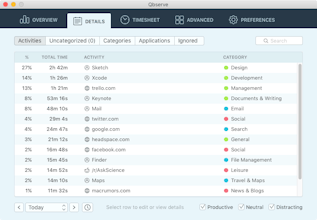
This app is pretty awesome. They made it so detailed that when I walked away from my laptop for 20 minutes, instead of just logging whatever app I was on, it asked me if I was eating, sleeping, exercising, etc. since it knew I was away from the computer
It logs every single website and app you visit, and almost everything has been categorized for you. You can even make your own categories and projects to specifically log as well. At the end, I can also look at everything I did with charts and a pie chart showing my overall time spent categorized into productive, neutral, and distracted, which is a really awesome way to get a quick overview.
Other activity trackers and systems for keeping organized have always stressed me out a ton. Qbserve is the first activity tracker i've used that i don't feel hung up or bad about using through the entire cycle of use. There are periods where i will stop tracking for a while, but Qbserve is always easy to jump back into and use. You get immediate feedback about what's going on, and the color tracking in the dock icon gives a great visual feedback mechanism as a reminder for how on track you've been (or not).
Classification has gotten better, and the ability to triage stuff yourself is great. I wish there were some way to segment up my twitter use into work related, and time wasting, but that's my only complaint.